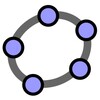-
- WhatsApp Desktop
- 7-Zip
- VPN Apps
- Android File Transfer
- Open TV
- Multiplayer Games
- BlueStacks Air
- scrcpy
- Open-Source Apps
- bilibili
- Hearthstone Deck Tracker
- Yuanbao
- DJ Apps
- FFmpeg
- QQ Music

0 reviews
534 downloads
Location changer for location-based games or apps
Advertisement
What's new
MocPOGO Location Changer is the best GPS spoofer to explore more fun on Pokemon Go or social and dating Apps. There are three walking modes(two-spot, multi-spot and teleport) with customizable speed make you easy to play. In addition, there are more useful functions such as cooldown timer, multi-devices control, etc. It is avaiable on all iPhone/Android devices.-Change GPS Location on iPhone/Android,
-Simulate GPS Movement with 3 modes (two-spot route, multi-spot route, jump teleport),
-GPS Joystick Mode,
-Multiple Device Control,
-Import GPX File,
-Historical Records,
-Favorite Routes,
-Cooldown Timer (for Pokemon Go player),
-Wi-Fi Connection,
-No Jailbreak/Root.
For Pokemon users, you can easily simulate GPS movement by using three movement modes, and you can customize the speed as well as the number of cycles of the route. It helps you catach more rare Pokemon without walking. The purpose of checking the "cooldown timer" is to prevent unnecessary trouble from excessive location changes. Fake gps location on iPhone with one click can help you stop geo-location leaks.
Supported games and software: Pokemon Go, Harry Potter Wizards Unite, The Walking Dead Our World, Jurassic World Alive, Grindr, Life360, Tinder, etc.
Information about MocPOGO Location Changer Mac 6.2.0
| License | Free | |
|---|---|---|
| Op. System | Mac | |
| Category | Science & more | |
| Language | English | |
| Author | Sharon | |
| Size | 72.21 MB | |
| Permissions | Not applicable |
|
| Downloads | 534 | |
| Date | Jun 29, 2023 | |
| File type | DMG | |
| Architecture | Not specified | |
| Content Rating | Not specified | |
| Advertisement | Not specified | |
| SHA256 | 9c1faba7c1f10e1af561a96e17953050a040c892ec7a8e370a2d998cdcb138e5 | |
| Why is this app published on Uptodown? | (More information) | |
| Requirements |
|
Click on "Download" to get the file. Find it in your browser's Download folder and open it to start the installation. If you need further assistance, please visit our Help Center
Apps recommended for you
Older versions
dmg
1.0
Apr 27, 2023
Advertisement